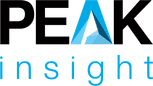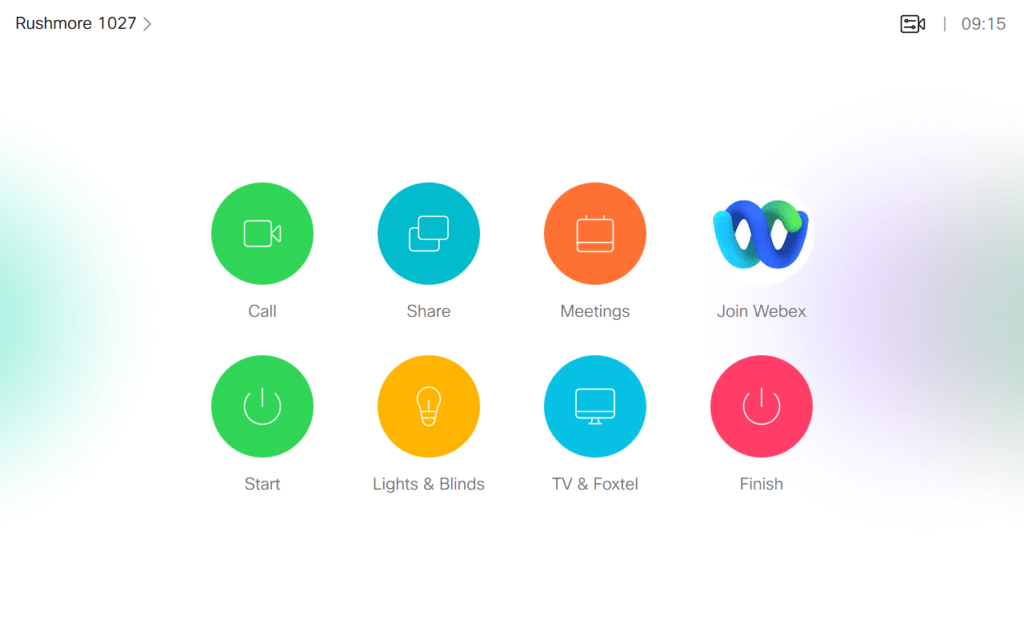A Boardroom that required a call to IT to start a Video Conference…
“This is out of control – it is just too hard.”
Mike*, a senior executive with a global Sporting and Entertainment industry business, was frustrated.
The boardroom at Melbourne headquarters was impressive – the fitout, the amenities. But the technology! There were gadgets and devices everywhere. Where to even begin without calling IT, and missing the start time for yet another meeting?
Enter Peak Insight.
To provide the best User Experience and to completely eliminate IT involvement in the setup of each meeting, Peak Insight positioned a simplified, single interface for Video Conferencing, Audio Visual and Room Automation control.
This included replacement of legacy Polycom video conferencing as well as providing simplified room automation that included lighting, blinds, Foxtel, ClickShare and Audio Visual (AV) control.
Challenges faced while consolidating the existing Push Control iPad-based panel with the Cisco Touch 10 included:
- Identifying the external controller for the lights and blinds.
- Attempting to re-use the existing Push Controller PC2 for device control via serial connection
Peak Insight along with our partners Telstra and Cisco positioned a Cisco Touch 10 with a Cisco Webex Room Kit Pro to replace the legacy Polycom Video Conferencing system.
To meet room automation requirements, Peak Insight worked closely with our specialised Cisco software development partner Peak Amplify to achieve the following:
- Lighting control by integrating the Cisco Touch 10 and Webex Room Kit Pro with the existing Nero lighting controller via IP
- Blind control by integrating the Cisco Touch 10 and Webex Room Kit Pro with the existing blinds controller (Somfy) via a combining a Push Controller PC4 with a Serial to Ethernet converter
- Television, Stereo Amplifier and Foxtel devices via infrared (IR) control through integration of the Cisco Touch 10 and Webex Room Kit Pro with the Push Controller PC4
- Wireless screen sharing using Barco ClickShare devices via HDMI attachment of the Barco controller to the Cisco Webex Room Kit Pro
- Creation of a ‘Start’ room sequence button on the Cisco Touch 10 to prepare the room for video conferencing with one touch. This sequence included turning on the lights, closing the blinds, powering on the TV and setting the amplifier to the correct input state
- Creation of a ‘Finish’ room sequence button on the Cisco Touch 10 to reset the room after the video conferencing. This sequence included turning off the Television and amplifier, raising the blinds and turning off the lights.
Client feedback on the simplified room automation and control via the single Cisco Touch 10 interface and Webex Room Kit Pro was very positive. This room configuration has now been used as a template across 10+ additional rooms around Australia for the organisation.
Are you looking to improve your meeting room experience?
Do you have hard to use, tired meeting rooms that need a refresh?
Let’s Talk.
Peak Insight is an award-winning Cisco Collaboration, Contact Centre and Connectivity provider.
We are a safe pair of hands that will take the time to understand your business, working with you to deliver extraordinary business outcomes through our project services, managed services, vendor products and software add-ons.
We take a consulting-led and adoption-driven approach, with in-house software development capabilities to maximise the value of your investment.
Interested to learn more? Let’s talk – schedule a call with our team, or call 1300 026 033 (option 1).
* Mike is not Mike’s real name.